How to Check if Your Smart TV Is Spying on You
Published on 2 August 2025
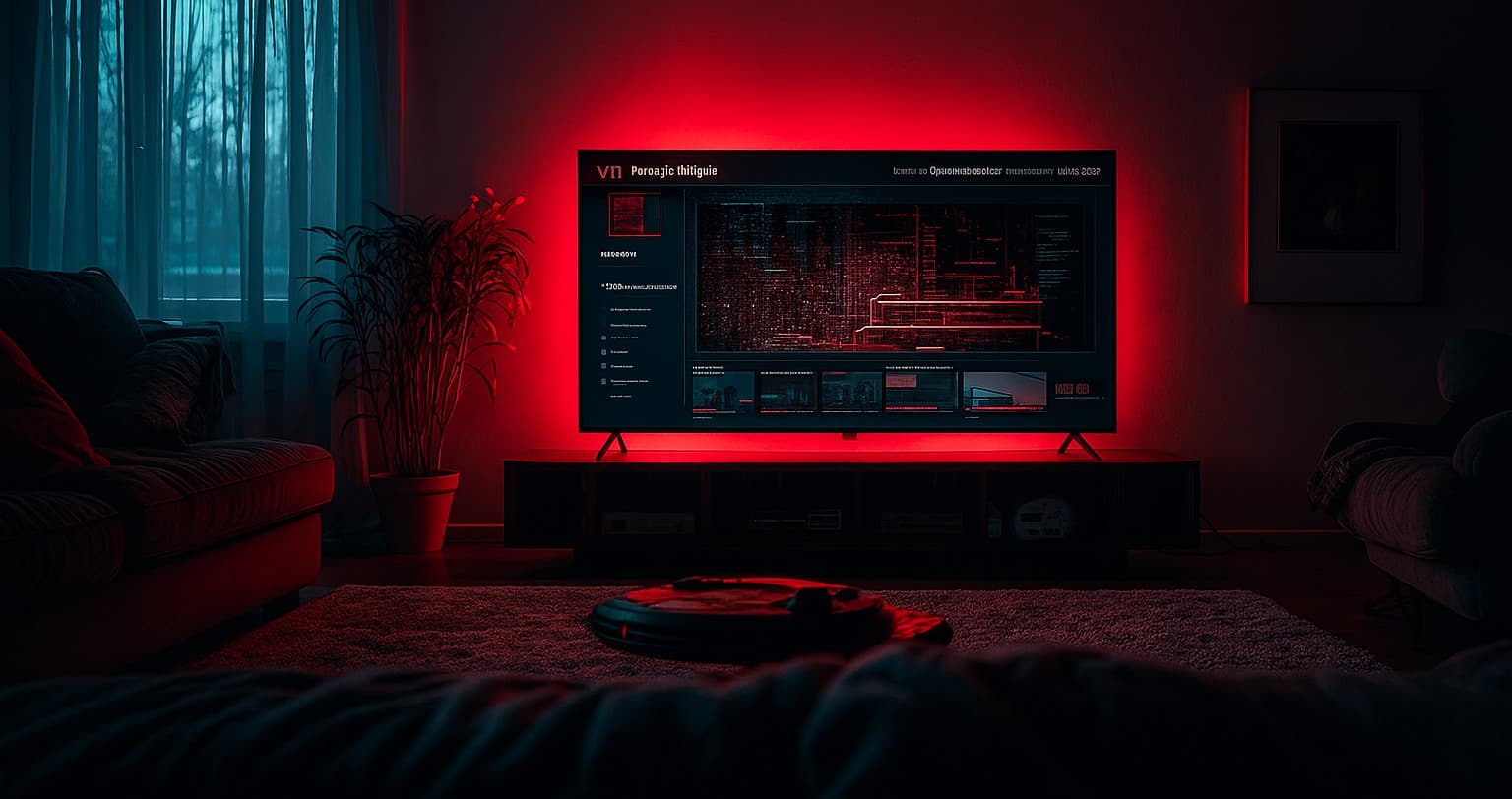
In a world where convenience often trumps caution, your smart TV could be your home’s biggest privacy threat. Packed with internet connectivity, cameras, microphones, and tracking software, smart TVs can do more than just stream your favorite shows—they can also watch, listen, and report on everything you do. But how do you know if your smart TV is spying on you?
This blog is your comprehensive guide to uncovering the truth about smart TV surveillance. Whether you're tech-savvy or not, we'll walk you through the signs of spying, how it happens, and what you can do to stop it. From privacy invasions to real-world cases and a checklist to secure your settings, this post is a must-read for every smart TV owner.
Why Would a Smart TV Spy on You?
Smart TVs are essentially internet-connected computers with big screens. They come equipped with features like:
- Voice recognition: Always-listening microphones for voice control.
- Cameras: Used for video calls or facial recognition.
- Automatic Content Recognition (ACR): Software that tracks everything you watch.
- App tracking: Streaming apps share viewing habits with advertisers.
While these features can enhance user experience, they also open doors to unwanted surveillance and data exploitation.
Real Case: In 2017, Vizio paid $2.2 million in fines for collecting and selling user's viewing data without consent.
Samsung TV Warning: Samsung once stated in its privacy policy: "If your spoken words include personal or other sensitive information, that information will be among the data captured and transmitted to a third party."
Signs Your Smart TV Might Be Spying on You
- Microphone or Camera Indicator Lights Up Unexpectedly
If your TV's camera light turns on randomly or you see a microphone icon pop up, it's a red flag. - Your TV Is Always "On"
Some hacks force TVs into a "fake-off" mode, keeping microphones and cameras active even when the screen is black. - Strange Behavior
Sudden volume changes, app installations you didn't initiate, or unexpected network activity are warning signs. - Hyper-Personalized Ads
Seeing ads related to private conversations or non-TV activity? Your TV might be listening. - High Data Usage When Idle
If your smart TV sends or receives data when it’s not in use, tracking may be happening in the background. - Unusual Pop-Ups or Altered Settings
Strange ads appearing when not using apps, or privacy settings reverting without your input, are red flags.
How to Check If Your Smart TV Is Spying On You
1. Inspect the Privacy Settings
- Go to Settings > Privacy or Terms & Conditions
- Disable features like:
- Viewing Information Services
- Ad Personalization
- Voice Recognition
- SyncPlus or LivePlus
2. Review Connected Devices and Apps
Check for unknown apps or services. Remove or disable apps you don’t recognize or use.
3. Monitor Network Activity
- Use your Wi-Fi router app or tools like Fing to check which servers your TV communicates with.
- Look for connections to third-party tracking services.
- For advanced users: tools like Wireshark can monitor real-time traffic from your smart TV.
4. Cover the Camera and Mute the Microphone
Physically block the camera lens. Disable or mute the mic in the settings menu.
5. Check for Firmware Updates
Always keep your TV's software updated to fix vulnerabilities.
6. Perform a Factory Reset
If you suspect tampering, reset your TV to factory settings and configure it carefully.
How Smart TVs Actually Spy on You
- Camera Surveillance: Built-in cameras can potentially capture images or videos. Hackers or malicious firmware updates can exploit these.
- Always-Listening Microphones: TVs with voice assistants record and send audio to cloud servers.
- Automatic Content Recognition (ACR): Tracks and logs everything you watch, even via HDMI.
- Embedded Trackers in Apps: Netflix, YouTube, and others collect user data. Some apps use fingerprinting to track users across devices.
- Malicious Exploits: Hacks like "Weeping Angel" show how TV firmware can be manipulated to spy silently.
Real-World Case Studies
Vizio Privacy Scandal: In 2017, the FTC fined Vizio $2.2 million for secretly collecting data on 11 million smart TVs and selling it to advertisers.
Samsung’s Listening Policy Controversy: Samsung warned in its privacy policy that sensitive spoken information could be shared with third parties.
Privacy Risks You Should Know
- Behavioral Profiling: Viewing habits are sold to advertisers who build detailed profiles.
- Unauthorized Surveillance: TV cameras and mics can be used to spy on your home life.
- Data Breaches: Stolen data from TVs can include personal habits and conversations.
- Cybersecurity Weakness: Compromised smart TVs can become entry points into your home network.
Step-by-Step Guide to Protect Your Privacy
- Turn Off Smart Features: Disable voice recognition, content tracking, and ad personalization.
- Use a Guest Wi-Fi Network: Keep your TV on a separate network from personal devices.
- Cover Cameras and Mics: Use tape or a camera cover. Mute microphones in the menu.
- Monitor Network Activity: Set up a Pi-hole or use your router's firewall to block known trackers.
- Update Firmware Regularly: Always apply the latest security updates from your TV manufacturer.
- Avoid Logging into Unnecessary Accounts: Don’t connect Google, Facebook, or other services unless essential.
- Limit App Permissions: Review each app's access to mic, camera, or account info.
- Advanced: Use VPN and Firewalls: Use a router-level VPN and enable firewall protection.
- Last Resort: Disconnect from Internet: Use your TV offline with an HDMI device like Roku or Fire TV.
Final Thoughts: Don’t Let Your TV Turn Into a Spy
Smart TVs offer great entertainment, but they come with serious privacy trade-offs. With built-in microphones, cameras, and tracking software, your TV might be doing more than you think. But now, you know how to check and how to stop it.
Take control of your digital life. Audit your TV settings, limit unnecessary features, and keep your smart home secure.
Stay alert, stay secure — because your TV might be watching.
Frequently Asked Questions
How can I tell if my smart TV is spying on me?
Ans : Look for signs like unexpected camera/mic activity, strange ads, or high data usage when the TV is idle.
What is ACR in smart TVs?
Ans : ACR stands for Automatic Content Recognition, which tracks what you watch and sends it to advertisers.
Can I stop my TV from tracking me?
Ans : Yes. Disable tracking in settings, mute microphones, block network tracking, or disconnect from the internet.
Has any company been caught spying via smart TVs?
Ans : Yes. Vizio was fined for tracking users' data without permission and sharing it with advertisers.
Is using a VPN on smart TV effective?
Ans : Yes. VPN can encrypt traffic and reduce surveillance by making data unreadable to external servers.



